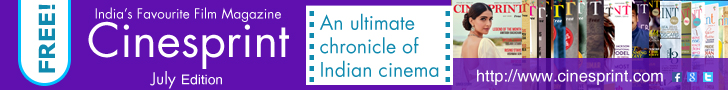(Image source from: x.com/theapplehub)
iOS 26 was revealed during Apple's Worldwide Developers Conference (WWDC) 2025 on Monday. The tech giant showcased a variety of new features and AI functionalities that will soon be accessible on the iPhone. One of the most significant updates involves the operating system's visual design. Apple has unveiled a new user interface known as Liquid Glass, characterized by its glass-like icons and various design elements. This updated version of iOS will also incorporate Apple Intelligence features alongside a harmonized layout in the Phone app, an improved design for the Camera app, typing indicators in Messages, enhanced CarPlay functionalities, and additional features when it is released for compatible iPhone models later this year.
Apple has announced that iOS 26 will be available as a complimentary over-the-air (OTA) software update for all iPhone 11 and newer devices. However, the advanced Apple Intelligence features will only be accessible on the iPhone 16 series and iPhone 15 Pro models. Developers who are registered with Apple can download iOS 26 on their devices to test the fresh functionalities. A public beta version will be available next month through the Apple Beta Software Program. Craig Federighi, Apple’s Senior Vice President of Software Engineering, noted that Liquid Glass in iOS 26 introduces a novel translucent material capable of reflecting and refracting surrounding visual graphics. This is applied across various aspects such as controls, navigation elements, app icons, and widgets throughout the operating system. The new design aesthetic also offers customization options for home and lock screens, allowing users to modify app icons and widgets to achieve a clearer appearance.
The time widget on the iPhone lock screen is now responsive to the surrounding image's available space, automatically adjusting its size. Additionally, there is a 3D effect that activates when users tilt their device. iOS 26 also features a more organized layout within the Camera app, distinct tabs for Library and Collections views in the Photos app, smooth scrolling web pages in Safari, and a revamped tab bar in applications like Apple Music, News, and Podcasts. This bar is designed to hover near the upper section and dynamically shrink to emphasize the content displayed on the screen.
Building on the Apple Intelligence features introduced last year, Apple further enhances its capabilities. The company has rolled out Live Translation, which is integrated within apps such as Messages, FaceTime, and Phone. This feature, leveraging Apple’s proprietary on-device AI models, automatically translates text and spoken language in multiple languages including English, French, German, Italian, Spanish, Chinese, among others. Enhancements to Visual Intelligence, Apple's alternative to Google’s Circle-to-Search, enable users to pose questions to ChatGPT regarding anything they are viewing on their screens. They may also search for related images and products on platforms like Google, Etsy, and other compatible applications. Furthermore, it can automatically detect if a user is looking at an event and prompt them to save it to their calendar, including essential details like date, time, and other relevant information.
iOS 26 - new design and features pic.twitter.com/u7YBnLpitT
— Apple Hub (@theapplehub) June 10, 2025
Apple has unveiled AI-driven shortcuts and specialized functionalities for both Writing Tools and Image Playground. The company’s AI system can recognize and summarize elements, such as invoices from emails sent by merchants. Users can blend their favorite emojis, termed Genmojis, with descriptions for one-of-a-kind creations. Additionally, the newly implemented Foundation Models framework grants developers access to Apple’s on-device foundation model, which underpins Apple Intelligence. The Phone app has been redesigned to feature a consolidated layout that merges the Favourites, Recents, and Voicemails tabs. It also employs Call Screening, utilizing Live Voicemail to collect details from callers, allowing recipients to choose whether to answer the call. Moreover, the Hold Assist feature proves useful when users are placed on hold, alerting them when the other party, like an agent, becomes available.
With the launch of iOS 26, users are able to filter messages from unknown senders in the Messages app, which are directed to a separate folder and are muted unless configured otherwise. Users can also create polls, generate chat backgrounds using Apple Intelligence, and see typing indicators in group conversations. Apple Music introduces features for Lyrics Translation and Lyrics Pronunciation, along with an AutoMix functionality that employs AI to provide smooth transitions between tracks through time stretching and beat matching. Furthermore, Apple Maps introduces Visited Places, which helps users recall locations they have visited. Apple also states that iPhone can utilize on-device AI to analyze daily routes and suggest preferred options while alerting users to possible delays.
In addition to various updates, Apple has launched a new application called Apple Games, positioned as a comprehensive solution for the gaming needs of iPhone users. This app offers an overview of in-game activities, including significant events. Moreover, users can initiate gameplay directly from the application and easily switch between different games. iOS 26 also introduces a compact interface for incoming calls in CarPlay, allowing users to see who is calling without missing important navigation instructions. The update includes Tapbacks and pinned conversations for Messages, along with widgets and Live Activities.
Apple indicates that iOS 26 enhances the functionality of its TWS products, specifically the AirPods 4 and the AirPods Pro (2nd generation). Creators such as interviewers, podcasters, and singers can now capture audio with greater clarity thanks to the studio-quality audio recording capability. Apple assures a “more natural vocal texture and clarity” for phone calls made using the iPhone. Meanwhile, the new camera remote feature enables AirPods to serve as a camera shutter; a simple press and hold on the AirPods stem allows users to take a photo via the native Camera app or compatible third-party applications. It can also initiate or halt a video recording on an iPhone.